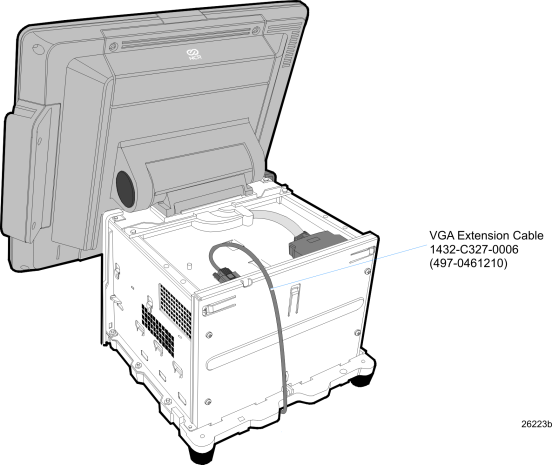Cable Routing
The cables from the I/O Board are routed under the base and out the bottom of the unit. Cables from the Backplane Board are routed out an opening in the Cover and down the back of the terminal.
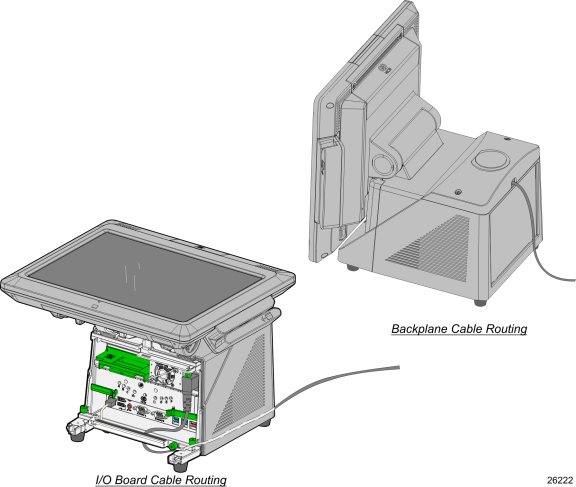
Cable Routing from the I/O Board
There are two ways to secure the cables from the I/O Board.
•With DVD-ROM Drive
•Without DVD-ROM Drive
Terminal Configured with a DVD-ROM Drive
If configured with a DVD the cables are routed in the two channels in the bottom of the Base. Route the cables in the channels and under the closed pivoting latches. Secure the cables to the anchor points using Tie Wraps as necessary.
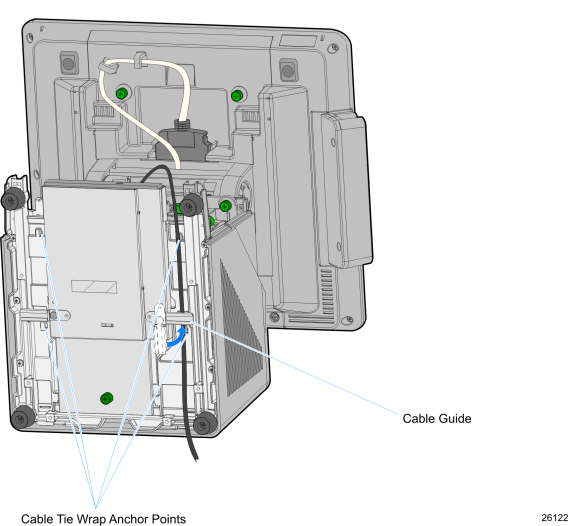
Terminal without a DVD-ROM Drive
If there is no DVD present then there is a Cable Clamp on the front of the Base chassis that is used to secure the cables.
1.Loosen the Cable Clamp Thumbscrew
2.Pivot the clamp away from the terminal.
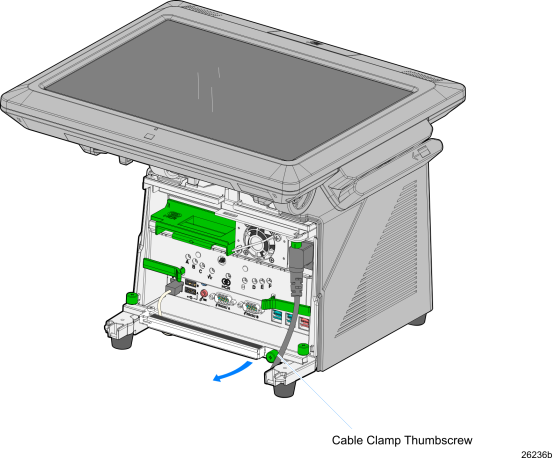
3.Route the cable between the clamp and base.
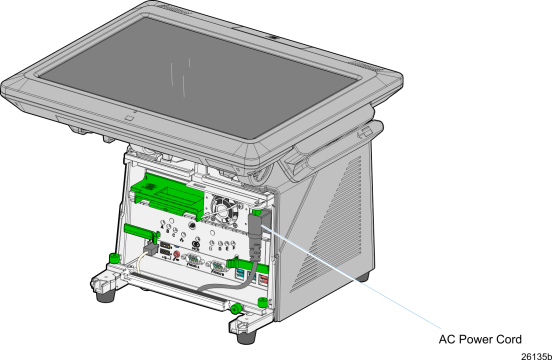
4.Route the cables in the two channels in the bottom of the Base (as shown on the previous page) and secure them with Tie Wraps as necessary.
5.Secure the Cable Clamp Thumbscrew.
Cable Routing from the Backplane Board
1.Remove the Remote Display Base
2.Connect the cable(s) to the Backplane Board.
3.Route the cable(s) through the opening in the rear of the cabinet and down the back of the terminal to the peripheral device.
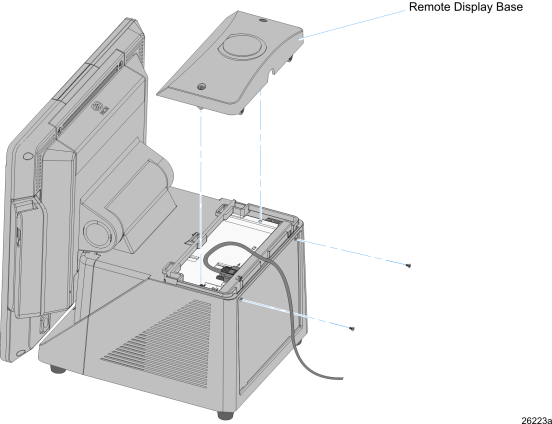
Optional VGA Extension Cable
There is an optional short VGA Extension Cable that can be used to provide a VGA connection from the Backplane Board to the front of the terminal.
1.Remove the Remote Display Base.
2.Remove the Base Rear Cover.
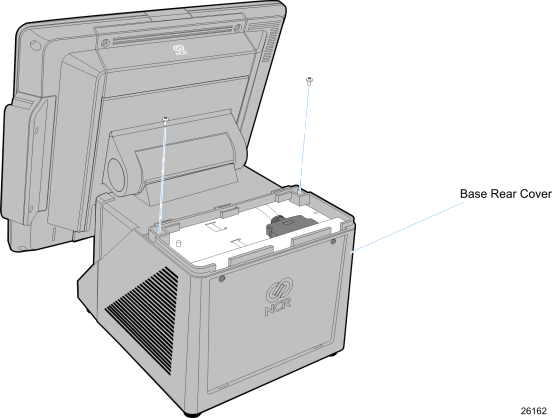
3.Connect the VGA Extension Cable to the Backplane Board.
4.Route the cable down the back and then under the terminal to the front.
5.Locate the end of the cable in the area of the I/O Board connectors.